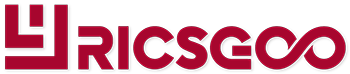The MacBook era is sweeping the forefront, becoming one of the most popular devices worldwide. Beyond being sleek and efficient, the macOS operating system has numerous hidden treasures that can redefine your entire experience. While many people are content with basics, some desire hacks for personalization.
We will delve deeper into this comprehensive guide and unravel a wealth of lesser-known tricks. These are designed to elevate your MacBook browsing experience, transforming it into extraordinary. Hence, the promise of this article revolves around unveiling macOS hacks that personalize your interaction with your device.
Customizing the Look of Your MacBook
Your first interaction with your device determines the mood for the entire session. Hence, personalizing its appearance not only makes your device feel unique but also sets the mood for productivity. You should first start with your MacBook wallpaper. First, learn how to set wallpaper on Mac to change your screen saver pictures. Screen saver images have the power to boost your mood and efficiency ultimately. Hence, explore Safari backgrounds to personalize your experience. You can even employ a MacOS wallpaper that is dynamic, which changes depending on the time of day. Such an option can be aesthetically pleasing and a subtle way to track the day’s progression.
Enhancing Your Workflow Through MacOS
While a MacBook has incredible aesthetics, it also helps streamline tasks and make your computing experience more fluid. Hence, mastering some MacBook tips and tricks can significantly reduce time and make interactions swifter.
Touchpad tricks for efficiency
The Mac touchpad, known as the Trackpad, supports various movements you might not know. For example, you can enable the three-finger drag feature by heading to “System Preferences,” “Accessibility,” “Pointer Control,” and then “Trackpad Options.” Then, tick the “Enable dragging” option. Another feature is to press hard on a file or link to get a quick preview without fully opening it. Lastly comes the rotate gesture. Use a two-finger twist gesture to rotate photos like you do on your iPhone.
Quick access to your favorite features
Hot Corners allow you to perform specific functions by assigning actions to the four corners of your screen. You can instantly trigger the assigned task by moving your cursor to one corner. To set it up, head to “System Preferences,” “Desktop & Screen Saver,” then “Screen Saver.” Now, click on “Hot Corners.” Now, you can assign different actions to the corners of your screen.
Speed up your tasks
Keyboard shortcuts are the ultimate means of MacBook customization. While you probably are familiar with the basics, such as Command+C for copy, other lesser-known combinations exist. Some include:
- Command+F3 to push all windows aside and access the desktop.
- Command+Control+D allows you to get a definition for a keyword when hovering over it.
- Command+Tab enables you to toggle through open applications.
Boosting Your Productivity on MacBook
You can further learn how to customize your Mac through several built-in applications. These form powerful utilities that can bolster your productivity if you know where to find them. This section dives into three main built-in tools.
Grapher: unearthing the built-in graphing calculator
Residing within “Applications” then “Utilities,” this built-in graphing calculator is not only visualizing mathematical equations. From plotting 2D or 3D mathematical graphics to overlaying multiple graphs, Grapher is replete with advanced features.
Digital color meter: precision color picking
For those with a keen eye for design or digital artistry, macOS conceals the Digital Color Meter. Positioned in the “Applications”> “Utilities” folder, this tool is the embodiment of precision. You can decipher its exact Mac color value by hovering over any pixel. Toggle between formats like RGB, HEX, or CIE to align with your project needs.
Screenshot variations
MacOS customization involves screenshots. While the basic Command + Shift + 4 is known to most, macOS offers a richer palette. You can capture your entire screen with a quick tap of Command + Shift + 3. If you seek specificity, Command + Shift + 4 followed by a spacebar click on any window will do the trick. You can access timed screenshots via the built-in Screenshot app and choose the timer option.
Conclusion
Beneath the Mac’s shiny surface lies a myriad of hidden features and tools waiting to be discovered and harnessed. This article dove into how to change the MacBook home screen, personalize your experience, and redefine your interaction. From aesthetics to workflow enhancements, macOS has proven to provide various exploration tools.
As you integrate these hacks into your daily usage, you’ll realize that your MacBook’s potential goes well beyond its surface. These echo the ethos of Apple: a blend of beauty, functionality, and user-centric innovation. Dive deep, explore, and let your MacBook experience be as unique as yours.